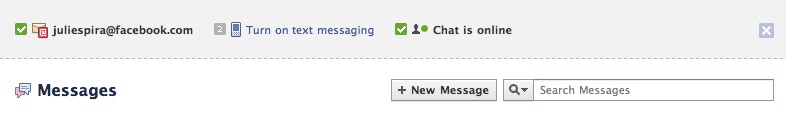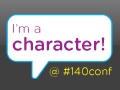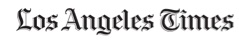How to Get Your Facebook Email Address
![]()
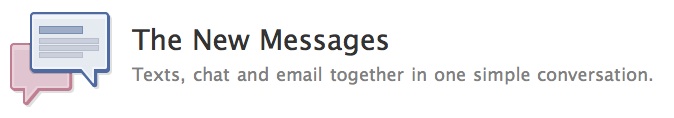
Facebook has been slowly rolling out their custom email program, which was by invitation only. Yesterday, I finally was able to access their page to create my personalized email address of juliespira@facebook.com. I urge you to claim your name as soon as you can to protect your personal brand.
Here’s what you need to do.
1. Visit facebook.com/about/messages. A window will appear where your custom facebook url will be seen along with @facebook.com. Go and activate your optional email address.
2. Decide on your privacy settings.
3. Decide whether you want to accept text messages. You can change your settings later on.
If you are unable to automatically receive your personalized facebook email address, make sure you request an invitation to do so.
4. Take the time to read through your inbox and customize your look and feel.
5. Send an email to yourself at your new facebook email address to confirm that it works.