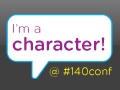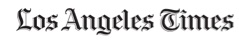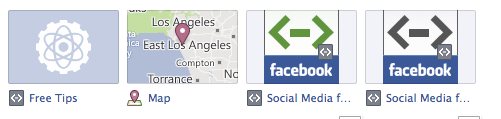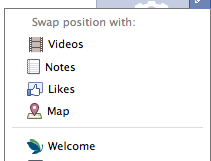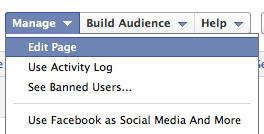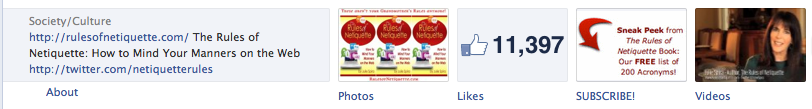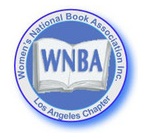Digital Family Reunion
Posted by Julie Spira on December 2, 2013 · 2 Comments
 It’s a holiday tradition for social media enthusiasts and technology executives…The Digital Family Reunion in Los Angeles.
It’s a holiday tradition for social media enthusiasts and technology executives…The Digital Family Reunion in Los Angeles.
On Wednesday, December 11, 2013 from 6pm – 10pm, join Southern California’s largest holiday gathering of technology and digital media professionals at the Skirball Cultural Center. In partnership with socalTECH.com, DFR ’13 will honor the inaugural socalTECH 50 list of emerging visionaries, technologists and entrepreneurs most likely to create the next breakout company, technological leap, or otherwise influence the industry in a significant way.
The event started off as a gathering of Web 1.0 and Web 2.0 strategists and has evolved to being the holiday party of the season.
Now, it’s no secret that the SoCal tech scene is on fire. Google, YouTube and others have opened major offices in LA. Incubators abound, and start-ups are emerging once again from garages, coffee shops and co-working spaces across the region. Even in December, it’s going to be hot hot hot!
Who Will Be There?
With 40+ community partners and sponsors reaching out to their core constituencies, it will be a mash-up of who’s who in social business and tech. This cross-disciplinary affair ensures a room full of people you just have to meet, including those being honored at the socalTECH 50.
Tickets are $50, but we’ve got a promo code to save you $20.
REGISTER NOW at http://www.digitalfamilyinc.com and use promo code DFR30 at check out.
We look forward to seeing you there.
Filed under Social Notebook · Tagged with DFR, Digital Family Reunion, julie spira, los angeles, social media, Social Media and More, technology, Web 2.0
Confused About Facebook’s Photo Sharing and Privacy Settings?
Posted by Julie Spira on December 27, 2012 · 2 Comments
 It seems that sharing photos on Facebook replaced baseball as the favorite pastime for digital enthusiasts. When Instagram came on the scene, celebrities embraced the photo-sharing site and Facebook grabbed it for $1billion.
It seems that sharing photos on Facebook replaced baseball as the favorite pastime for digital enthusiasts. When Instagram came on the scene, celebrities embraced the photo-sharing site and Facebook grabbed it for $1billion.
Our love affair with Facebook started to wane with the multiple and confusing changes to their privacy settings. Even social media experts like myself had to study each change in detail to be able to explain it to my clients and to use it properly without offending others.
Then the big netiquette no-no happened. Mark Zuckerberg’s sister Randi posted what she thought was a private photo on Facebook, which appeared in a stranger’s tweet on Twitter. One can easily wonder how this can happen and not know the answer. Even Zuckerberg wasn’t sure why, but her public twitter engagement with @cschweitz clearly broke the rules of netiquette.
Sure when we’re upset we post before we think. Most don’t know that the Library of Congress now indexes tweets, permanently.
According to the New York Post, Zuckerberg’s older sister, Randi, complained yesterday when one of her Twitter followers publicly posted a photo of the family, including her famous brother, standing in the kitchen reacting to the company’s new Poke app.
“Not sure where you got this photo,” Randi tweeted in response @cschweitz. “I posted it only to friends on FB. You reposting it on Twitter is way uncool.”
When Garret Sloane from the New York Post called me to discuss this story that was going viral, I explained that we create a permanent digital footprint every time we post an update, photo, video, or tag people in photos, whether they appear in them or not.
I’ve always had a digital rule of thumb that when I snap a photo of someone else or a group at a party, I stop and show them the photo and ask if I can have their permission to post the photo to Facebook. If you’re automating your Facebook feed to Twitter, it’s there for the entire world-wide-web to see, even if your Facebook privacy settings are set to “friends only.”
Another rule of netiquette is to take your digital beefs privately. If you have something to say that isn’t flattering or is attacking another, send them a private message on Twitter if they’re following you. If you need to respond, do so privately and request that they follow you as well if they’re not.
“I’m just your subscriber and this was top of my newsfeed. Genuinely sorry but it came up in my feed and seemed public,” Schweitzer responded to Randi.
“Digital etiquette: always ask permission before posting a friend’s photo publicly. It’s not about privacy settings, it’s about human decency,” Randi admonished in a tweet after the photo was removed.
As I told the New York Post, social media is about: sharing experiences. If you post something on the Internet, it will be shared by strangers.
Unfortunately, we’re learning the lessons the hard way, especially when Facebook keeps changing the rules.
Julie Spira is a social media strategist and netiquette expert who writes about digital etiquette and intersection of love and technology. Julie’s the author of the “The Rules of Netiquette: How to Mind Your Manners on the Web” and CEO of Social Media and More.
To connect with Julie, visit RulesofNetiquette.com, follow @JulieSpira on Twitter and at Facebook.com/RulesofNetiquette.
Photo Credit – maigi – Fotolia.com
Social TV Awards – And The Winners Are…
Posted by Julie Spira on July 24, 2012 · 3 Comments
Just how social are your TV viewing habits? At the 1st annual Social TV Awards held at the Bel-Air Country Club, over 200 social media and broadcasting executives walked the red carpet and had the opportunity to vote for the Social TV “Best of Show Award.”
Social TV Summit CEO Andy Batkin curated the event and said, “One day I believe the Social TV Awards will be on par with the Academy Awards and the Emmy’s.” Master of Ceremonies Billy Bush gave his introduction via video along with an apology due to a bicycle accident injury. The Insider’s Kevin Frazier, one of the many distinguished judges, graciously stepped in to host the event, which was attended by 200 industry executives.
And the winners of the 1st Social TV Awards were:
1. Best Cable Network – USA Network, Psych Hash Tag Killer
2. Best Online Video – Team Coco, Conan O’Brien Show – Turner Broadcasting
3. Best Research Social TV Platform – Bluefin Labs, Bluefin Signals
4. Best Check-in and Loyalty – GetGlue
5. Best Social TV Companion to Home Video or DVD – Tron Disney Second Screen, TV Plus
6. Best TV Show Specific – X Factor Cross Platform Experience, Fox Broadcasting/Syco TV/FremantleMedia
7. Best Branded – Red Bull Shazam App, Shazam
8. Best Drama – Heartland Ranch – Canadian Broadcast Corporation
9. Best Social Commerce or Marketing Program – Fashion Star, Electus
10. Best Special Entertainment – Grammy’s Live – CBS Interactive
11. Best Connected TV – Amnesty International’s Secret Policeman’s Ball – EPIX
12. Best White Label Social TV Application or Solution – TIE: Mass Relevance and ECHO
13. Best Ubiquitous – ConnecTV
14. Best Social TV Integration of Facebook – The Voice 5th Coach App – NBC
15. Best Social TV Integration of Twitter – X Factor Cross Platform Experience, Fox Broadcasting/Syco TV/Fremantle
16. Best Mobile Phone, iPad or Tablet Social TV Application –The Walking Dead – Story Sync, AMC
17. Best Sports Social TV Award – Chevy Game Time, Detroit Labs
18. Best Broadcast Network – NBC, NBC Live
19. Social TV Entertainer of the Year – Andy Cohen – Host of Watch What Happens LIVE and EVP, Development & Talent, Bravo Media
20. Social TV Marketer of the Year – Jesse Redness SVP Digital, USA Network – USA
21. Social TV Best of Show – X Factor Cross Platform Experience – Fox Broadcasting/Syco TV/FremantleMedia
Top Photo – Andy Batkin, Marla Schulman, Julie Spira (L-R). Photo Credit: Social TV Daily
Lori Schwartz, Amber J. Lawson, Stephanie Piche (L-R)
Amanda Coolong (R)
Mo Krochmal and Gayl Murphy: Photo Credit Social TV Daily
For more photos from the event, visit SocialTVDaily.com
Follow @JulieSpira on Twitter and like us at Facebook.com/socialmediaandmore
Filed under Social Notebook · Tagged with digital media, julie spira, Social Media and More, social media awards, social media expert, techology awards
Twitter Stops Allowing Tweets on Linkedin
Posted by Julie Spira on June 29, 2012 · 3 Comments
Many of you have enjoyed the social media benefits of automating your Tweets to appear on Linkedin as well. Using the simple hashtag of #in, your selected tweets have appeared on your Linkedin profile’s stream for three years.
of automating your Tweets to appear on Linkedin as well. Using the simple hashtag of #in, your selected tweets have appeared on your Linkedin profile’s stream for three years.
We regret to inform you that the digital party is now over – well, almost.
In a letter from Linkedin today, they’ve advised their members that any updates initiated on Linkedin can still appear on your Twitter profile if you check off the box to do so. However, Twitter isn’t reciprocating anymore.
Will this change how you schedule and post your updates on Twitter and Linkedin? The full text of the letter appears below.
LinkedIn and Twitter have worked together since 2009 to enable you to share your professional conversations on both platforms. Twitter recently evolved its strategy and this will result in a change to the way Tweets appear in third-party applications. Starting today Tweets will no longer be displayed on LinkedIn.
We know that sharing updates from LinkedIn to Twitter is a valuable service for our members. Moving forward, you will still be able to share updates with your Twitter audience by posting them on LinkedIn.
How can I continue to share updates on both LinkedIn and Twitter?
Simply start your conversation on LinkedIn. Compose your update, check the box with the Twitter icon, and click “Share.” This will automatically push your update to both your LinkedIn connections and your Twitter followers just as before.What changes can I expect to see on LinkedIn?
Any conversation you start on Twitter will no longer be automatically shared with your LinkedIn network, even if you synced your LinkedIn and Twitter accounts.If you would like more information about what this means for your synced LinkedIn and Twitter accounts, please visit our related Help Center topics.
Thank you,
The LinkedIn Team
Filed under Social Notebook · Tagged with julie spira, linkedin, ocial media and more, social media marketing, twitter
How Digital Are Your Books?
Posted by Julie Spira on April 16, 2012 · 1 Comment

Babette Pepaj, Julie Spira, Brian Felson, and Kevin Winston
It was an honor and pleasure to be a panelist at the Digital LA Books Go Digital Panel held at The Churchill in West Hollywood.
Moderated by Digital LA’s founder Kevin Winston, I was joined by Babette Pepaj of Bake Space and creator of CookBook Cafe and Brian Felson, CEO and founder of BookBaby.
A lively discussion included how to build your platform through social media, advances and royalties, Amazon’s Singles, and ways to self-publish your book. As an author of a book whose sales on Kindle are at a 3:1 ratio compared to the paperback edition, I was happy to share Kindle’s 70% royalty rate to authors who sign up directly with Amazon’s Kindle Direct Publishing service.
Whether you self-publish or have your book traditionally published, you must have a digital online strategy. For my first book, I offered two free chapters on my website and wrote daily on my blog to create buzz for the book. For my second book, The Rules of Netiquette, I created two websites and am offering a free chapter to download with 200 Acronyms.
Babette gave demos of CookBook Cafe, their new free iPad app which will allow you to publish your cookbook on their digital bookshelf. Anyone can download the app for free. You can charge for your book or provide your favorite recipes for free.
Brian explained BookBaby’s revenue model costs $99 upfront which will give you an .epub and .mobi version of your content. After the first year, with an annual fee of $16.95 after the first year. BookBaby gives 100% of the royalties they receive to the authors. This is a terrific way to distribute your books if you own the rights and appear on multiple platforms including Barnes and Noble’s Nook, Amazon’s Kindle, iBooks, Sony Reader store, and more.
At the end of the digital day, you must have an electronic strategy as an author, publisher, and content provider.
Julie Spira is a social media strategist and CEO of Social Media and More. She’s a bestselling author and works with writers and authors on how to create a social media marketing plan to become successful with their books. Visit SocialMediaMore.com and like us at Facebook.com/SocialMediaAndMore
Filed under Social Notebook · Tagged with babette pepaj, bakespace, book promotion, bookbaby, books go digital, brian felson, cookbook cafe, digitalla, ebook strateg, how digital are your books, julie spira, Social Media for Authors
Experts Say Some Women Face Violence Through Social Media
Posted by Julie Spira on April 9, 2012 · 6 Comments
 When I was asked as a cyber-relations expert to contribute to an article about cyberstalking and social media safety for Women’s E News, I was honored to provide my two cents worth.
When I was asked as a cyber-relations expert to contribute to an article about cyberstalking and social media safety for Women’s E News, I was honored to provide my two cents worth.
The story appeared in the Ottowa Citizen, Cyberstalking turns web technologies into weapons. The article headline is pretty powerful and will raise several digital eyebrows.
Before you accuse me of being a “Debbie Downer,” you should know that I absolutely love social media. It’s changed all forms of communication, marketing, journalism, and helped develop strong bonds between people who have a voice that should be heard.
When it was pointed out to me that the U.S. National Violence Against Women Survey reported that 60% of cyberstalking victims were women, I realized that we all have a responsibility as friends on Facebook and followers on Twitter to take notice if any of our digital friends are in trouble.
In the U.K., a cyberstalking study conducted by the British Electronic Communication Harassment Organization at Bedford University found that harassment via social networking sites, mobile phone, and email was greater than stalking in-real-life.
As an estimated 4% of cyberstalkers appear on traditional online dating sites, my advice in the article was as follows:
“If a date goes bad or someone breaks up, the jilted person can use the very sites through which they met their victims to turn around and harass them,” says Julie Spira, creator of the site Cyberdatingexpert.com.”
It’s my mission to help people safely navigate the web, both in matters of the heart and in everyday life. Cyber-safety is at the top of my list and I hope you join me in making the the world-wide-web a safer place to reside.
Julie Spira is a cyber-relations and online dating expert and the author of the bestseller, The Perils of Cyber-Dating. She’s the CEO of Social Media and More and Editor-in-Chief at CyberDatingExpert.com.
Photo Credit: © MacX – Fotolia.com
7 Easy Steps to Customizing Your Facebook Timeline Page
Posted by Julie Spira on March 30, 2012 · 4 Comments
![]() Today was the big day that many weren’t waiting for. Facebook officially migrated to the Timeline for pages. If you’re feeling a bit overwhelmed, you’re not alone. Many pages are still left blank without a cover photo. Even if you changed your cover photo, you might notice some unattractive pale blue application boxes on your page. This used to be the “Tabs” section and it’s now called “Apps.” We’ll provide a step-by-step list of how you can customize those thumbnails below.
Today was the big day that many weren’t waiting for. Facebook officially migrated to the Timeline for pages. If you’re feeling a bit overwhelmed, you’re not alone. Many pages are still left blank without a cover photo. Even if you changed your cover photo, you might notice some unattractive pale blue application boxes on your page. This used to be the “Tabs” section and it’s now called “Apps.” We’ll provide a step-by-step list of how you can customize those thumbnails below.
With Facebook’s Timeline change comes a list of rules that you need to adhere to as part of Facebook’s Terms of Service and Guidelines.
Changing your Facebook thumbnail cover is no easy task, so we’ve listed detailed instructions on how to do this on your own.
First of all, review your page apps (formerly tabs) that might have been coded as FBML, Facebook’s version of html code. Your old applications may appear like these below:
To customize them to one of the four allowed boxes, follow these instructions:
1. Click on the upper right side of the photo box. In the drop down, you can swap positions with the other four you’ve shown and delete apps you aren’t using. Decide whether you want a map to your location, photos, likes, email sign up, or videos.
2. Go to your Admin Panel at the top of your page and click on “Manage.”
3. In the drop down, select edit page.
4. On the left side bar, click on “Apps”’
5. Click on “Go to App” and you can change the Title of the Box.
6. Click on Edit Settings and you’ll find “Custom Tab Image.” This is where you upload your thumbnail photo to replace to pale blue default image. You can also change the name here of the title of the app.
7. Click on OK and then you can move around the location of that particular app to appear on your page.
This is a perfect for you to build your mailing list or offer a free eBook on the front of your Facebook page.
Remember, while it might be easy to add a photo to your new cover, there are some things Facebook just doesn’t want you to include including your URL, requests to like your page or follow, or any direct sales action calls. Facebook wants your contact information with links to your business or offers to appear in your “About” section as shown above on our Rules of Netiquette page, where we also added a custom app with a cover providing a free chapter of an upcoming book.
To sum it up remember to optimize your new page by:
- Add a cover photo of 851 x 315 pixels that describes your business and is pleasant to look at.
- Add hyperlinks in the “About” section of your page to draw traffic to your website or specific offer.
- Customize your thumbnails and upload videos directly to your page so your customers can engage with you.
- Include your email subscriber embed code from your email provider and make sure to rename your offer.
- Remember to “Pin to the Top” your important posts, which will remain at the top of your page for seven days or up until you decide to pin something else.
Do you have any Facebook timeline tips that you’d like to share? Please add them in the comments.
Julie Spira is a social media strategist, bestselling author, and CEO of Social Media and More. Visit SocialMediaMore.com for more social media and facebook tips and like us at Facebook.com/socialmediaandmore
How to Get a Free Infographic for your Social Media Account
Posted by Julie Spira on March 26, 2012 · 2 Comments
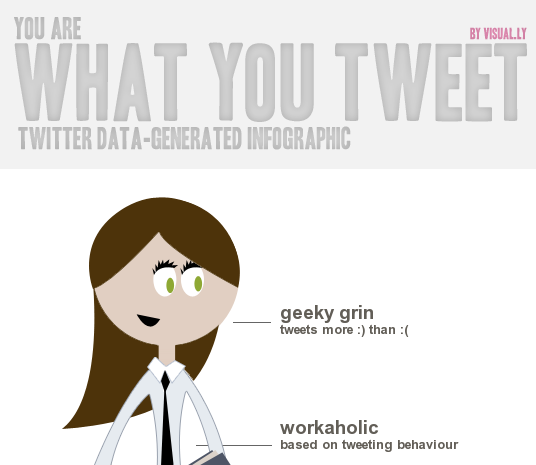 Who said creating an Infographic would break the bank?
Who said creating an Infographic would break the bank?
Not a day goes by that I don’t see an interesting Infographic on a variety of subjects, which I happily add to my pinboards on Pinterest. Infographics are engaging, pleasant to look at, are filled with interesting statistics, and loved to be shared in the social media world.
The fine folks at visual.ly have a few free infographic tools based on your Facebook and Twitter profiles.
You can choose from the following topics:
- Life of a Hashtag
- Facebook Monster
- Twitterize Yourself
- Twitter Showdown, where you can go solo or compare yourself to one of your digital idols.
To do so, visit their site at create.visual.ly, like the on Facebook and follow them on Twitter.
Then select the template you’d like to use. You can share the link, or embed it in a blogpost as I’ve done below.
Enjoy!
For more information on social media strategy, like us at Facebook.com/SocialMediaandMore and follow @JulieSpira on Twitter.
Filed under Social Notebook · Tagged with facebook, facebook infographic, free infographics, julie spira, Social Media and More, twitter, twitter infographic, visual.ly
Book Savvy Conference for Writers – Social Media and Promotion
Posted by Julie Spira on February 22, 2012 · 4 Comments
On Sunday, March 4, 2012, join me at Book Savvy 2012, a full day of book promotion, social media marketing, publishing and publicity options in Los Angeles.
This annual event, produced by the Los Angeles chapter of the Women’s National Book Association will help aspiring writers and published authors learn everything they need to know to be successful in the digital age of publishing.
It’s an honor to be the moderator at the first session in the morning program, Book Promotion and Publicity, where you’ll learn how to become a professional speaker; the art of social media for authors including Twitter, Facebook, blogging, Google+ and Pinterest; how to promote your book and brand; and learn about using video for book promotions and trailers.
The panelists include:
- Liora Mendeloff, founder of Women’s Speakers Association
- Erin Reel, writers coach and editorial consultant
- Lon Levin, an expert on book trailers and promotional graphics.
Our panel will be held at 9:15am – 10:15 am.
Other sessions include:
- Pre-Program Pitch Prep Session, 7:30am – 8:30am (*$25 extra)
- Learning to Self-Publish, 10:45am – 11:45am
- Lunch, 12:00pm – 1:30pm
- Pitch Your Book to Agents & Producers, 12:30pm – 1:30pm
- Literary Agent Panel, 1:30pm – 2:30pm
- eBooks and Apps: Where Technology and Publishing Intersect, 2:45pm – 3:45pm
The event will be held at the Marina del Rey Hotel, 13534 Bali Way, Marina del Rey, CA 90292. Parking is free at the event and includes a light breakfast, coffee, snacks, and Italian buffet lunch, and dessert.
Register now at wnba-books.org/la
Follow Julie on Twitter @JulieSpira and at Facebook.com/SocialMediaandMore
Filed under Social Notebook · Tagged with authors, book promotion, book publishing, book savvy, book savvy 2012, julie spira, los angeles, Social Media for Authors, WNBA, womens national book association, writers
Countdown to BlogWorld in Los Angeles
Posted by Julie Spira on November 2, 2011 · 1 Comment
In less than 24-hours, over 4000 bloggers and social media enthusiasts will congregate in Los Angeles for BlogWorld and New Media Expo.
Here’s your last chance to save 20% on tickets to BlogWorld, being held at the Los Angeles Convention Center on November 3-5, 2011.
I’ll be a featured speaker on Friday, November 4th at 1:45 pm in room 518 to talk about The Rules of Netiquette: How to Mind Your Virtual Manners.
Following my speech, I’ll have a quick meet-and-greet and will head over to the Barnes & Noble BlogWorld bookstore to sign copies of The Perils of Cyber-Dating at 4:00 pm.
If you’re planning on attending, do connect with me on Twitter @JulieSpira during the conference.
For a sneak peek of my presentation, you can watch this video.
I look forward to seeing you there!
Filed under Social Notebook · Tagged with blog world los angeles, blogworld, internet etiquette, julie spira, Netiquette, Perils of Cyber-Dating, Rules of Netiquette, social media, social networking
PICK MY BRAIN!
CONNECT WITH US!
TESTIMONIALS
Julie Spira of Social Media and More made setting up my Facebook page & Twitter accounts a simple matter and a valuable means of maximizing exposure for my various projects. Thanks to Julie’s guidance, I’ve learned the best business practices for building a social media network and remaining up-to-date in this new digital world. Julie is a gem of understanding in this vast, ever-shifting online environment which seems to change second-by-second.
Society News LA
Society News LA-